
Peripheral Setup Guide
[updated 12/23/97]
For more recent peripherals, please see the Tech Notes section
To view or print  files, get the free Acrobat
reader from Adobe
files, get the free Acrobat
reader from Adobe

Navigating in a large PDF file:
To speed up accessing this information, the
Peripheral Setup Guide is divided into sections. Each starts
with a "hot" linked INDEX page which allows clicking
on particular listings and going directly to that subject's page(s).
Do NOT click your browser's BACK button once inside the large
documents unless you want to return to the previous HTML page.
To return to the INDEX, click on the bar + left arrow (Show First
Page) or the double left arrows (Show Previous Page) in the Acrobat
menu bar (HOME also works for returning to first page/INDEX).
1.
General Peripheral Setup ( 72KB, 22 pages)
72KB, 22 pages)
Provides an overview of the Setup Guide and includes general
information about:
Editor General Setup Information
Preview Switcher Setup
NTSC Color Framing & SC/H Phase
VTR Synchronization
Causes of Cueing Errors
Causes of VTR Runaway
Causes of System Hang-up
2.
VTRs and ATRs ( 474KB, 170 pages)
474KB, 170 pages) 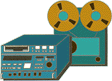
Discusses VTR and ATR edit performance and setup. Information
for a variety of VTR and ATR models including:
Abekas A62, A64, A66 DDR (digital disk recorders)
Accom RTD (digital disk recorder)
Ampex DCT 700D, VPR-3, VPR-300, VPR-6, VPR-80
Bosch DCR-100, DCR-500
Fostex D-20 (audio)
JVC BR-S525US-VHS, BR-S811U S-VHS, BR-S822I S-VHS, BR-D85U
Panasonic AG-7750, AJ-D350, AJ-D580, AU-620, AU-650, AU-660
Sony APR-5003 (audio)
Sony BVH-2000/2500/2700, BVH-2800, BVH-3000/3100, BVU-800/820,
BVU-950/970, BVW-10/15/40, BVW-60/65/75, DVR-10/20, DVR-1000,
DVR-18/28, DVR-2100, DVW-500, PCM-7030, PVW-2800, UVW-1800, VO-9850
Tascam DA-60, DA-60 MKII, DA-88 (audio)
3. Video Switchers ( 163KB, 48 pages)
163KB, 48 pages) 
Details video switcher control and configuration. Most
popular configurations are listed, including:
Abekas 8100/8150
Ampex Century & Vista
CDL Serial
GVG Model 100/110 (with & without Keymem)
GVG Model 200, Model 300 Analog
GVG Model 200 Aux Bus Previewing
GVG Model 1600-1X, Model 1600 Multi-M/E, Model 1680-10X, Model
1680 Multi-M/E Analog
GVG Model 1000, Model 3000, Model 4000 Digital
Ross Parallel
Ross/Encore 216A/504/514 Serial
Sony BVS-3000 Analog
Sony DVS-2000, DVS-7000, DVS-8000 Digital
4.
Audio Mixers ( 94KB, 30 pages)
94KB, 30 pages) 
Details audio mixer control and configuration, including:
Preview Switching
Editing With 4-Channel Audio
Previewing Methods
Audio Mixer Options For VPE Editor Control
Swap Feature For ESAM-2 Mixers
GVG AMX-100, AMX-170
Graham-Patten 600 Series
Graham-Patten D/ESAM 800 Series
Sony MXP-290, MXP-S390
Soundcraft 200BVE
Yamaha 03D
ESAM-II Program Bus Monitoring
5.
Other Devices ( 158KB, 47 pages)
158KB, 47 pages) 
Discusses setting up serial printers, digital effects' devices,
character generators, paint boxes, timebase corrector controllers,
and preview preselectors, including:
Using A Serial Printer with VPE Editors
Dubner 5k, 10k And 20k Character Generators
Aston 4 Character Generator
CBG/Texta CG w/o Serial Dual-Port Board
CBG/Texta CG w/Serial Dual-Port Board
Graphics Factory GF-30/40/50
Presto Character Generator
Abekas A53 DVE
GVG DPM-100, DPM-700
GVG Kaleidoscope DPM-1
Ensemble TC-400
Zaxcom MTBC 1000
DPM-1325 Digital Source Selector
GVG Performer Preview Preselector
GVG Performer
Dip Switch settings image
GVG TEN-XL Preview Preselector
Lexicon 1200c Audio Time Compressor/Expander
Lexicon 2400c Audio Time Compressor/Expander
RCI DVE-P2
Teletype Serial Tape Reader/Punch
Timeline Lynx/VSI Synchronizer
Accom RTD disk recorder
Tektronix Profile PDR disk recorder enhancement
Videotek SDC-101 color corrector
TypeDeko character generator cable wiring diagram
Changing Floppy Drive ID#
Procedure for running Super Edit from the RAM disk
Complete
Peripheral Setup Guide ( 1,063KB, 370 pages)
1,063KB, 370 pages)
This sections contains the entire Peripheral Setup Guide (all
5 sections) and provides instructions to set up VTRs, video switchers,
audio mixers, and other peripheral equipment to work with Editware
VPE videotape editing systems. It also aids in evaluating equipment
operation and enhances the performance of your editor by explaining
edit timing.
BACK


